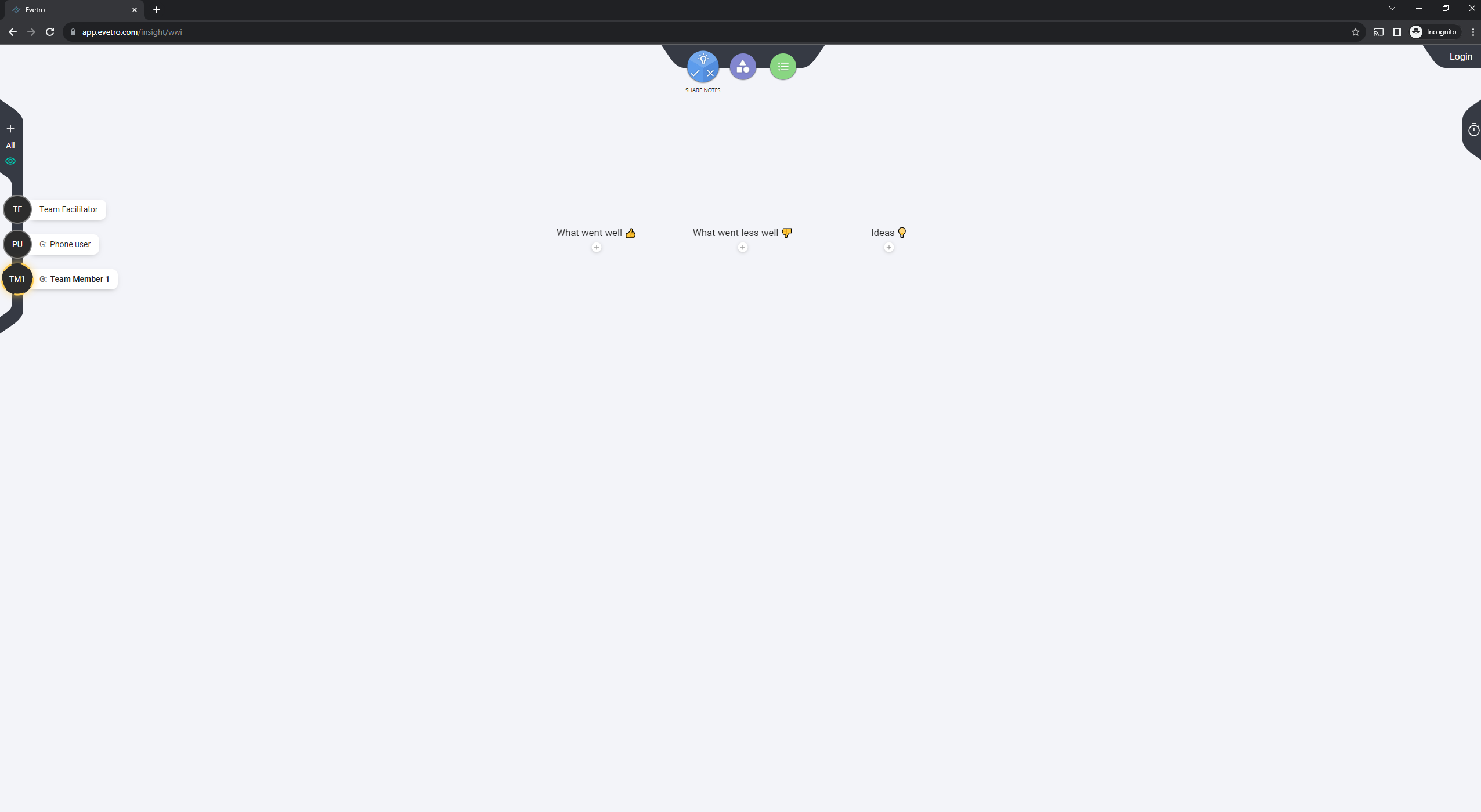Evetro v2.0.3 - Inviting participants

Let’s have a look at how you can invite other participants.
On the homescreen you will see an overview of the sessions you are a part of.
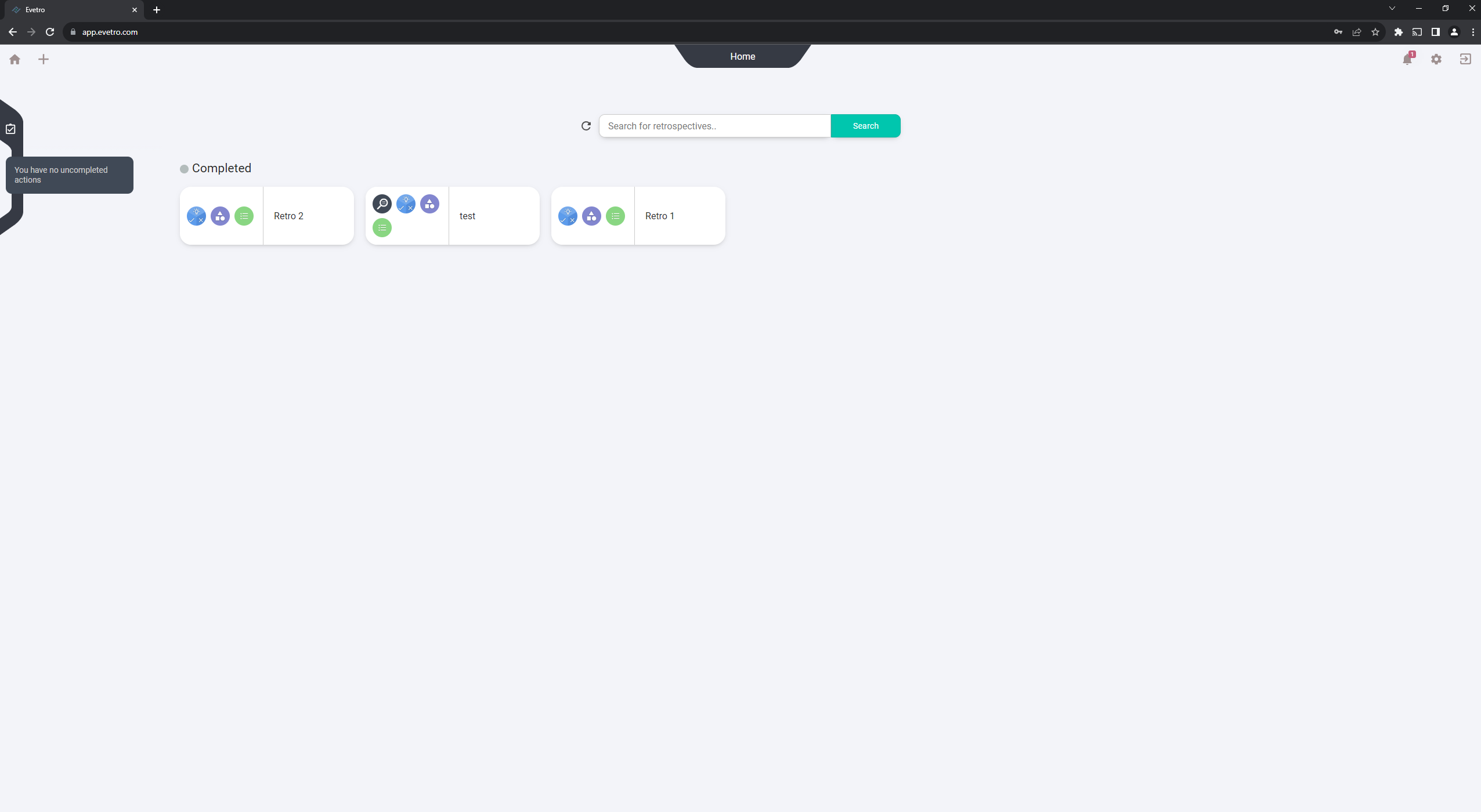
Click on the session you want to invite someone to and a screen with an overview of the activities containing a shareable link will appear.
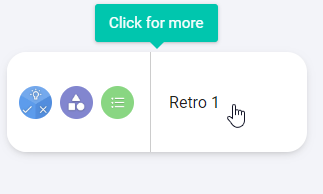
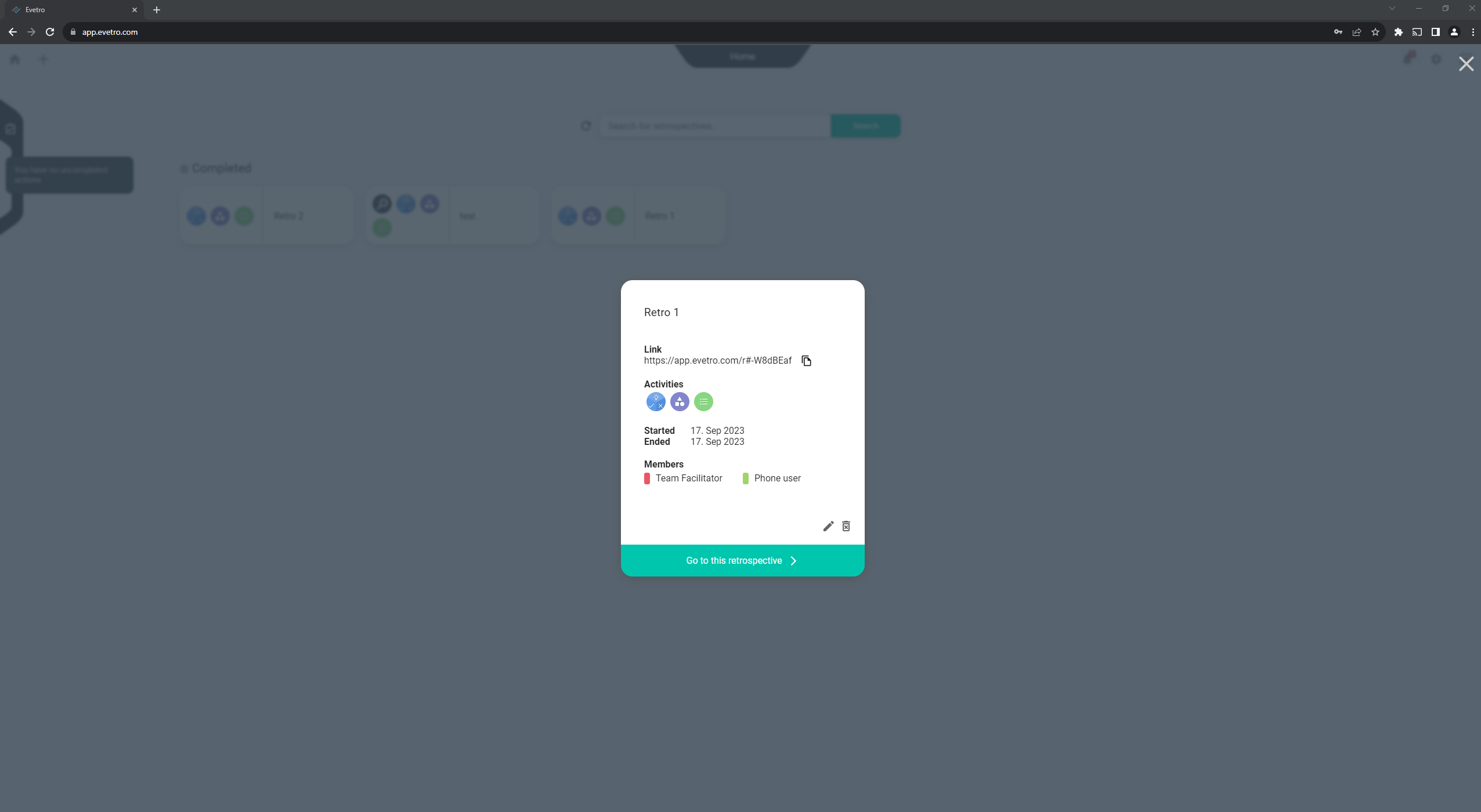
If you don’t see any link, make sure that “Shareable link” has been enabled by editing the retro
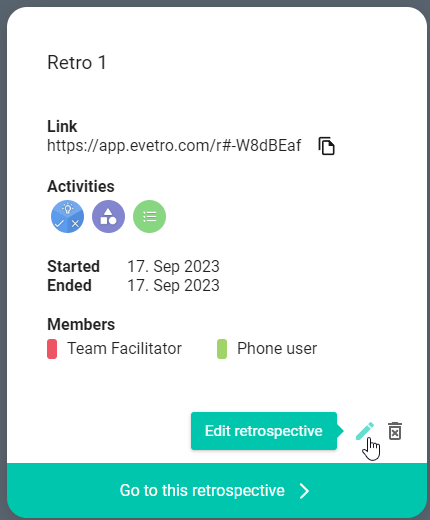
Enable "Shareable link" and submit your changes.
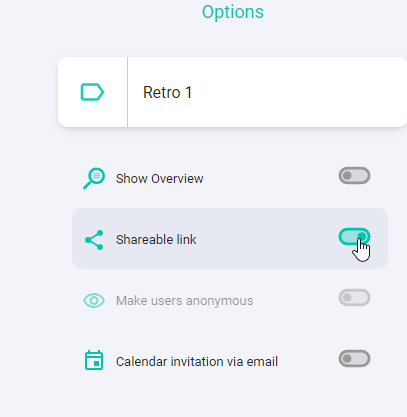
Click on the “Copy to clipboard” button.
You can now send the copied link to the people you want to have participating through the channels of your choice.
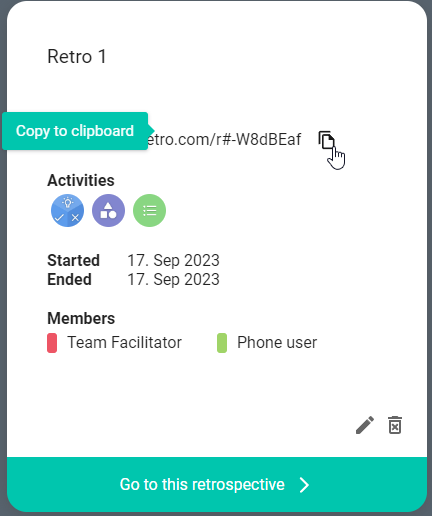
Joining the session is just as easy as sharing it. The guests simply have to click, or copy and enter the same link into their browser. They will then be presented with a screen where they can either choose to log in to their existing user to join automatically or join as a guest.
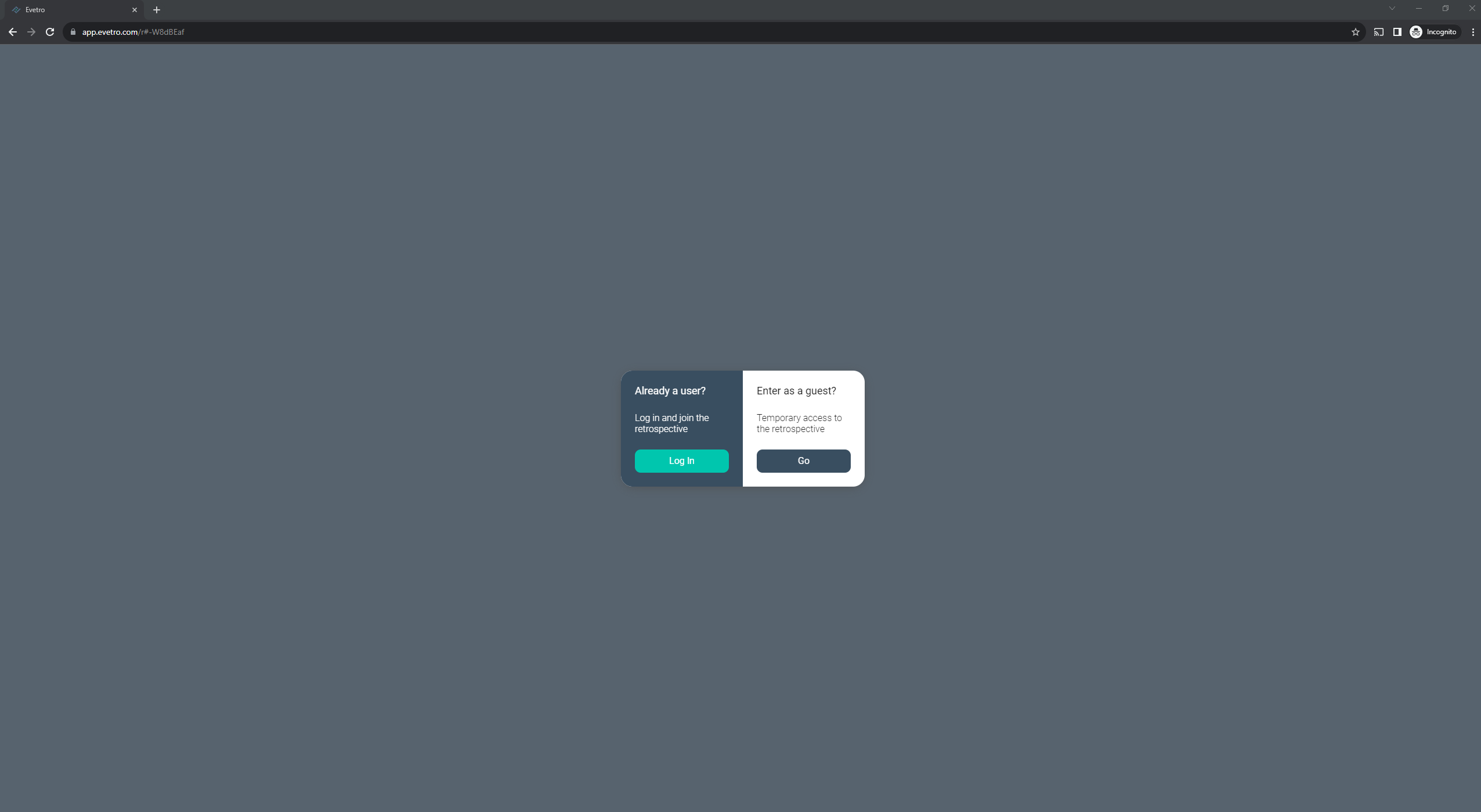
If they want to join as a guest, they have to enter a name to be used for the coming session and click Enter.
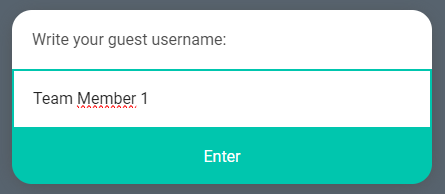
Going back to your retrospective you will now see any users who have joined on the left hand side. And, when everybody has joined, you are ready to start gathering insight for improvement.