Timeline
Timeline is a visual activity which gives everyone a clear understanding of the previous work period.

Timeline is a visual activity which gives everyone a clear understanding of the previous work period. It helps you to pinpoint where the team performs well and where there is room for improvement.
Timeline is different from many retrospective activities because it is based on time and emotions instead of categories. Running the activity is a great way to spot trends and gain a sense of the mood within the team over time.
Timeline is a flexible activity that could be used in several contexts. For instance in project evaluations it is a useful technique to learn from experiences, especially when you want to map the previous work period over a longer amount of time. In retrospectives the timeline can be used as a health check to understand how the team felt during a given period of time. Teams who cooperate on a daily basis could also use the activity to adjust and improve their everyday work.
How to run the activity:
Reflect and create timeline
Analog retrospective:
You will need a whiteboard, post it notes, pens and ideally markers of different colours. Prepare the whiteboard with two axis. The horizontal axis is your timespan (date), and the vertical axis is your mood ranging from glad to sad.
Gather your team and give everyone 5-10 minutes to reflect and write down events on sticky notes. When everyone is done one person at a time walks up to the whiteboard and draws a timeline. Add sticky notes along the timeline to describe relevant events.
Digital retrospective:
Give your team 5-10 minutes to reflect and create their own timeline.
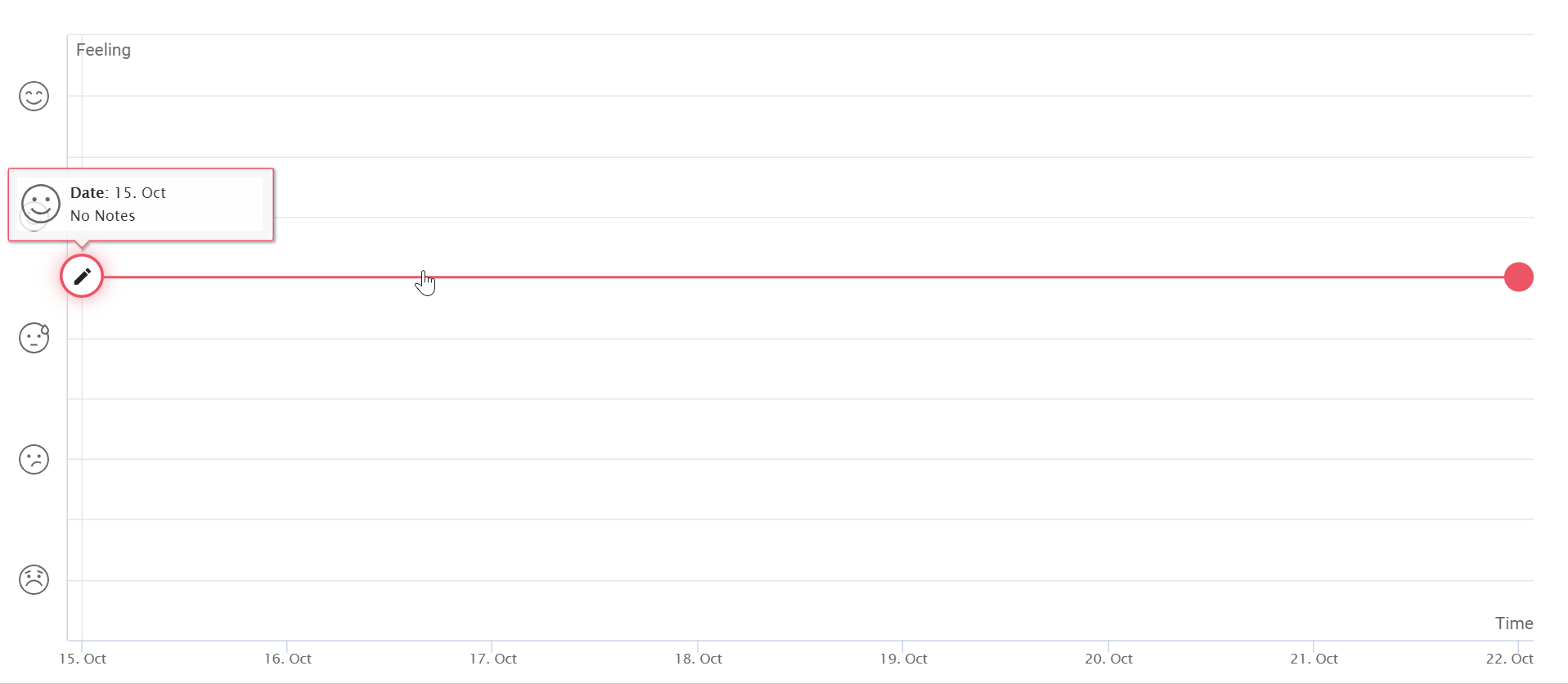
Tip: Create the timeline retrospective in the beginning of the work period. This gives your team the opportunity to create and update their timeline while working.
Present
Every member presents their timeline to the rest of the team.
When everyone is done presenting it is useful to show all the timelines together. This gives us a clear view of how the team perceived the last work period.
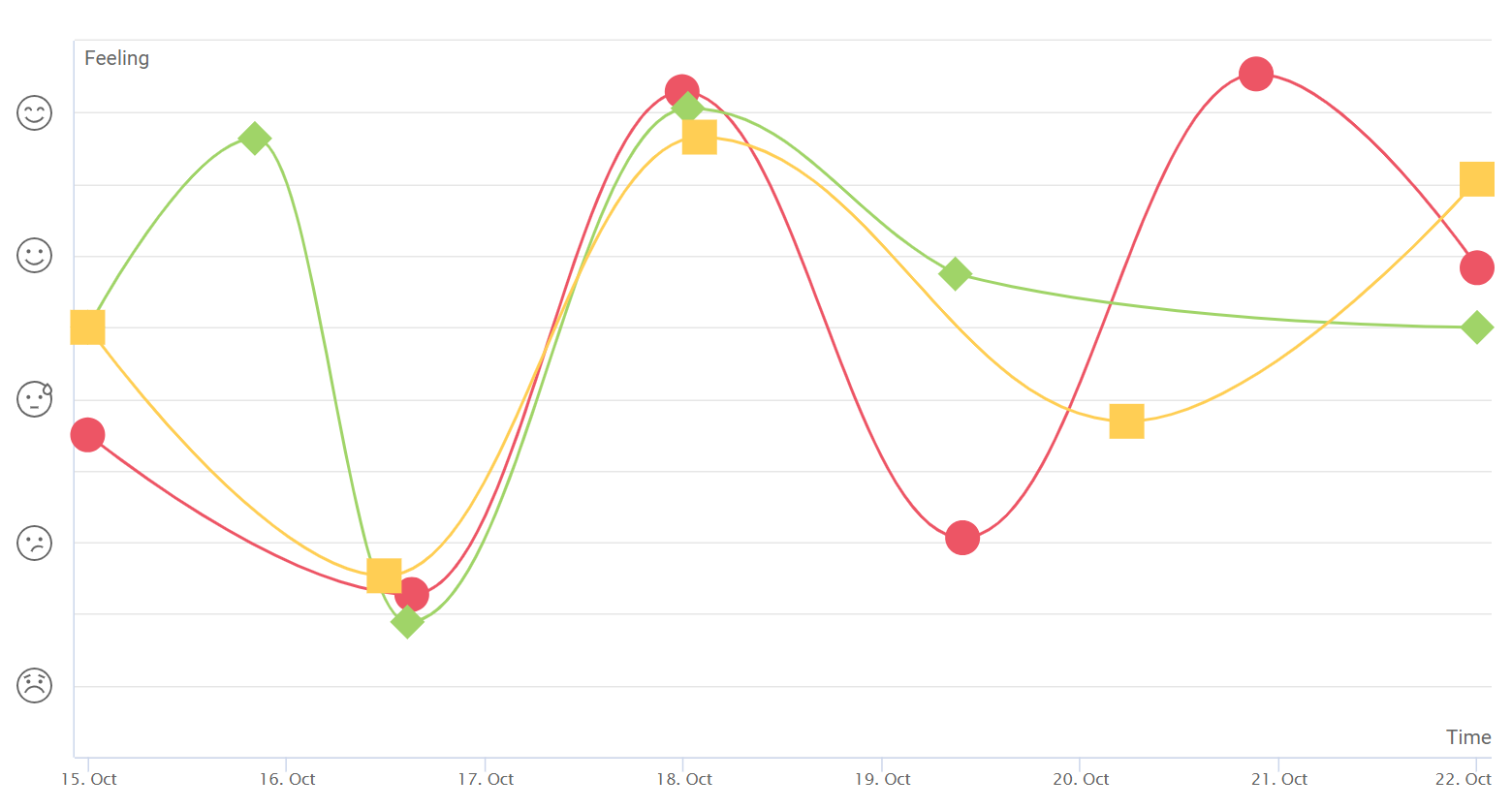
Viewing all the graphs together gives us useful insight. It helps us to spot trends within the team. E.g. if you see several points that affected the team in a negative manner it helps us understand that it is something that should be addressed.
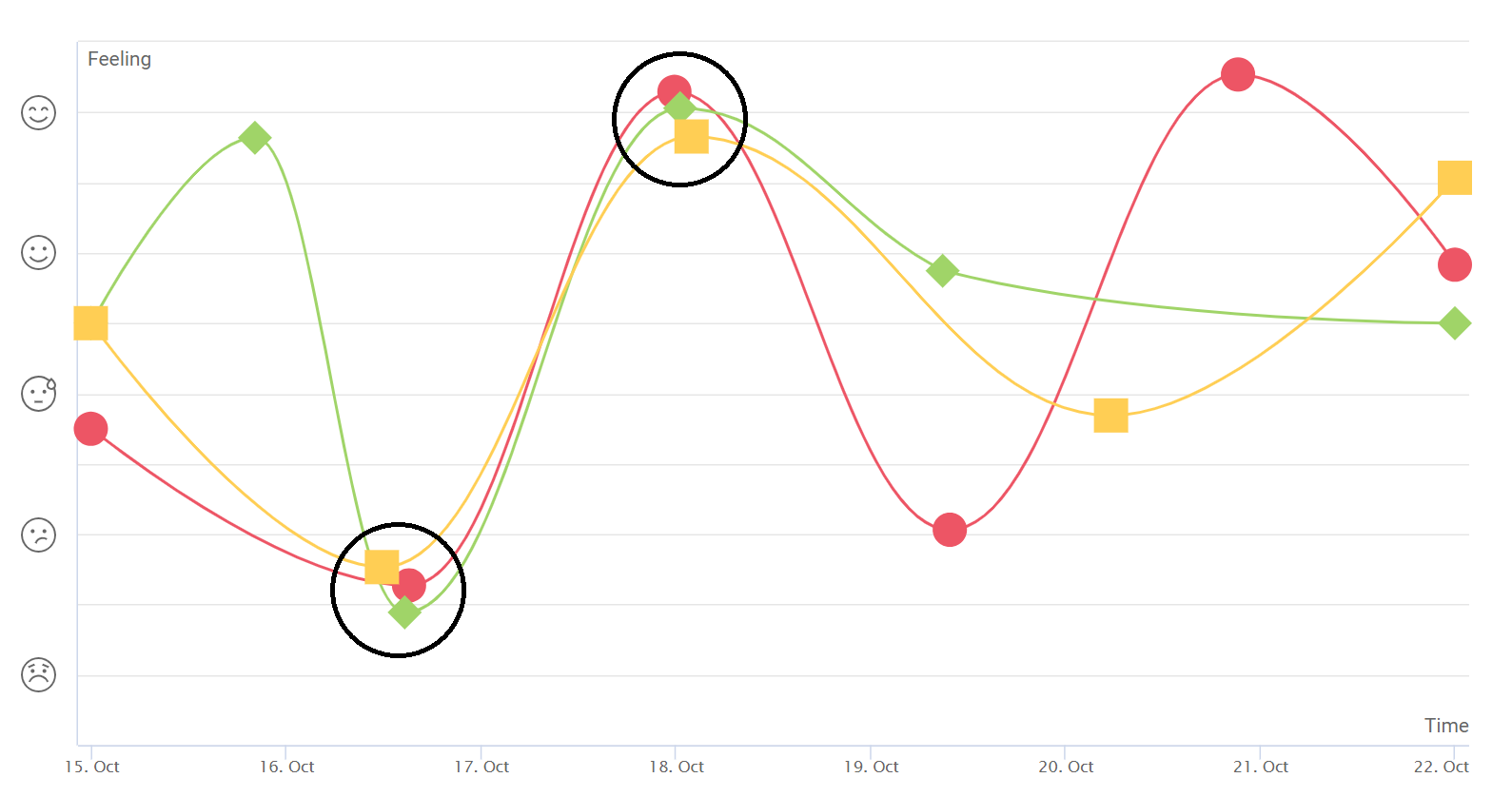
The circles highlights trends within the team.
Group and discuss
In many retrospectives, there will be multiple notes about the same subject. Grouping these notes saves time and gives you a better overview.
When the grouping is finished it is time to discuss and create actions for improvement.
If you want to know how to run retrospectives and some tips to keep it effective you can read more here.

